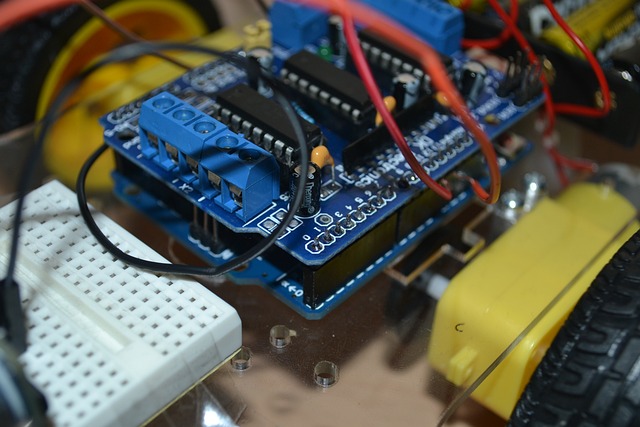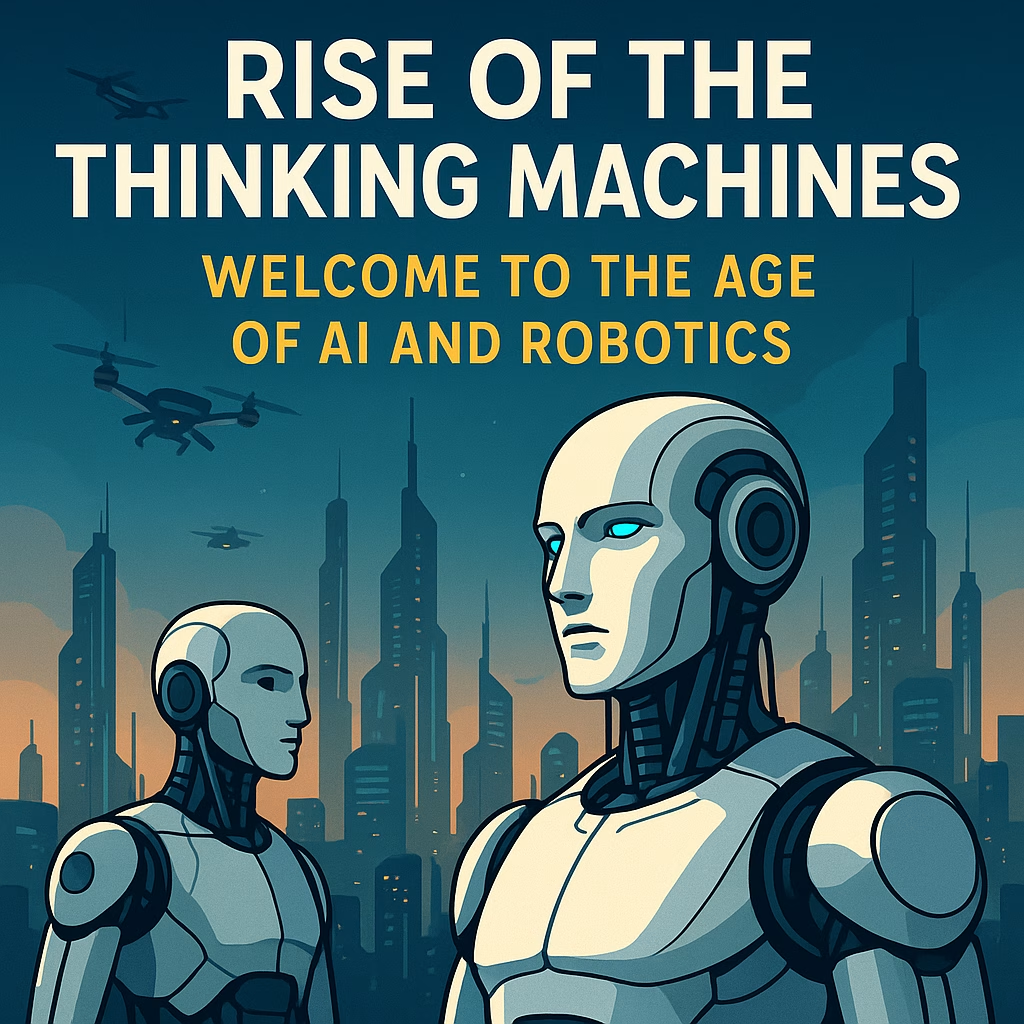Advantages of Arduino
What are the Advantages of Arduino?
What is Arduino, why do we choose Arduino for our projects, what can we do with it electronically?
Arduino is a fast electronic modeling platform consisting of an electronic Arduino board and an Arduino IDE application. We can take advantage of Arduino in projects as a prototype before many projects to be developed. Let’s have a look together! Why should we choose Arduino for use in projects? Arduino board is an electronic circuit that can be easily found in the market and can be used easily in the production of an open source project. Its software and hardware are extremely accessible, easy to customize and expand, and at the same time flexible.
It has various digital and analog inputs, serial interface, digital and analog outputs as well as pwm outputs. It is easy to use. It uses the standard serial protocol and communicates by connecting to the computer via usb. It also works as an interface that works in standalone mode and can also be connected to PC and Macintosh computers. It is very cheap in terms of cost. Comes with free interface software Arduino. We can see this as one of the advantages of Arduino.
Arduino is supported through an online community. There are source codes where you can find many examples. These examples can be shared by other users and we may make these applications available on the internet.
Since Arduino originates in Italy, the majority of its developers are also located in Turin Ivrea.
Use of Arduino in Projects?
Let’s look at these issues together.
We can develop objects that can communicate with Arduino. These are by receiving data input from various data input/output switches and sensors; It is an excellent electronic tool for controlling various led lights, motors, remote control devices and other output devices.
Our Arduino projects that we will do can be independent or we can connect them to a computer using usb and use them. The Arduino will be processed and communicated via computers as a standard serial interface. In fact, many coding languages that we use have serial communication APIs. Therefore, it is quite easy to develop our applications using Arduino with a software program that runs on computers. Arduino board is an electronic device that contains a small microchip (microcontroller) and can be used over microcontrollers, which is a small circuit that includes what can be done in a whole computer.
Arduino board consists of different model versions. These can be classified as small, medium and large size cards. Of course, we should not forget that the features and capacities vary according to these versions. The components used on these cards will differ according to the purpose of our project. If it is necessary to give an example of Arduino boards; We can sort them as Arduino Uno, Nano, Micro etc. Electronic schematics used in Arduino are shared with an open license registration. In fact, the purpose of this; is to help all employees dealing with projects to choose the Arduino board that is compatible with their projects that they will use on their own. As additional information, we would like to inform you that the Arduino name used on the Arduino board is a registered trademark.
Using Arduino IDE
Let’s talk about the IDE application, which is another of the Advantages of Arduino.
Another component of the Arduino board platform is the Arduino IDE. This includes interface software to run through a computer to enable programming and communication with an Arduino electronic board. This makes Arduino one of the advantages of Arduino being easy to program. The Arduino IDE contains an editor that is actually a simple programming language that we can use to write code. The programs we write using the IDE interface program are converted to C language and then compiled using avr / gcc. These compilation processes; It is made to generate binary code that the microcontroller on the Arduino board can understand and run. When we connect the Arduino board to a computer using a USB cable, we compile the program using the ide application and upload it to the Arduino board.
Arduino Specifications
An important aspect of the Arduino board is the redundancy of available connectors on it. These inputs are actually components that allow the arduino boards to be connected to other components, that is, to the components to receive data. This way the arduino can interact with other components. This is one of the advantages of the Arduino.
Analog Reference Pin; The voltage at this pin determines the voltage at which analog-to-digital converters will report a decimal value of 1023,
The AREF pin is actually connected to an average voltage of 5 volts by default.
GND: Used for grounding.
DIGITAL Pins; 0-13: Sorted as Digital Pin. The excess of these pins can be seen among the advantages of the arduino.
TX / RX Pins; It is numbered with 0-1 and number. Serial Input / Output is done through these pins. We can use digital pins like 2-13 for digital I/O but they cannot be used if Serial communication is used.
If we are using serial communication in our project, we may want to use them for serial communication instead of using usb to serial interface. This is for example with a non-pc device; This can be useful when using the serial interface to interact with another arduino and/or robot controllers.
PWM Pins 3, 5, 6, 9, 10 and 11 We can provide 8 bit PWM output with the AnalogWrite() function.
LED ON BORAD: There is an internal LED connected to pin 13 as the 13th digital pin. When the pin is HIGH, our led is on, when the pin is LOW, our led is off.
ICSP: In-Circuit Serial Programmer; Arduino comes with a bootloader to enable program upload from USB to serial interface. If you are an advanced user, you can upload programs directly to the Arduino board using an external programmer. You can do this using ICSP.
ANALOG Pins; Analog input pins 0 to 5 are used to read from an analog source. (for example, grading with a potentiometer or use of a pressure sensor). These measurements and uses are among the advantages of the arduino.
POWER Pins; It is used to power the Arduino board.
Vin Pin: Used when receiving energy from an external power source.
5V Pin: It is the pin used to obtain 5V power from the Arduino board.
3.3V Pin; It is the pin used to obtain 3.3V power from the Arduino board.
USB: It is used to upload the codes to the Arduino board and to provide serial communication between the board and the computer. At the same time, it can be operated via arduino, usb.