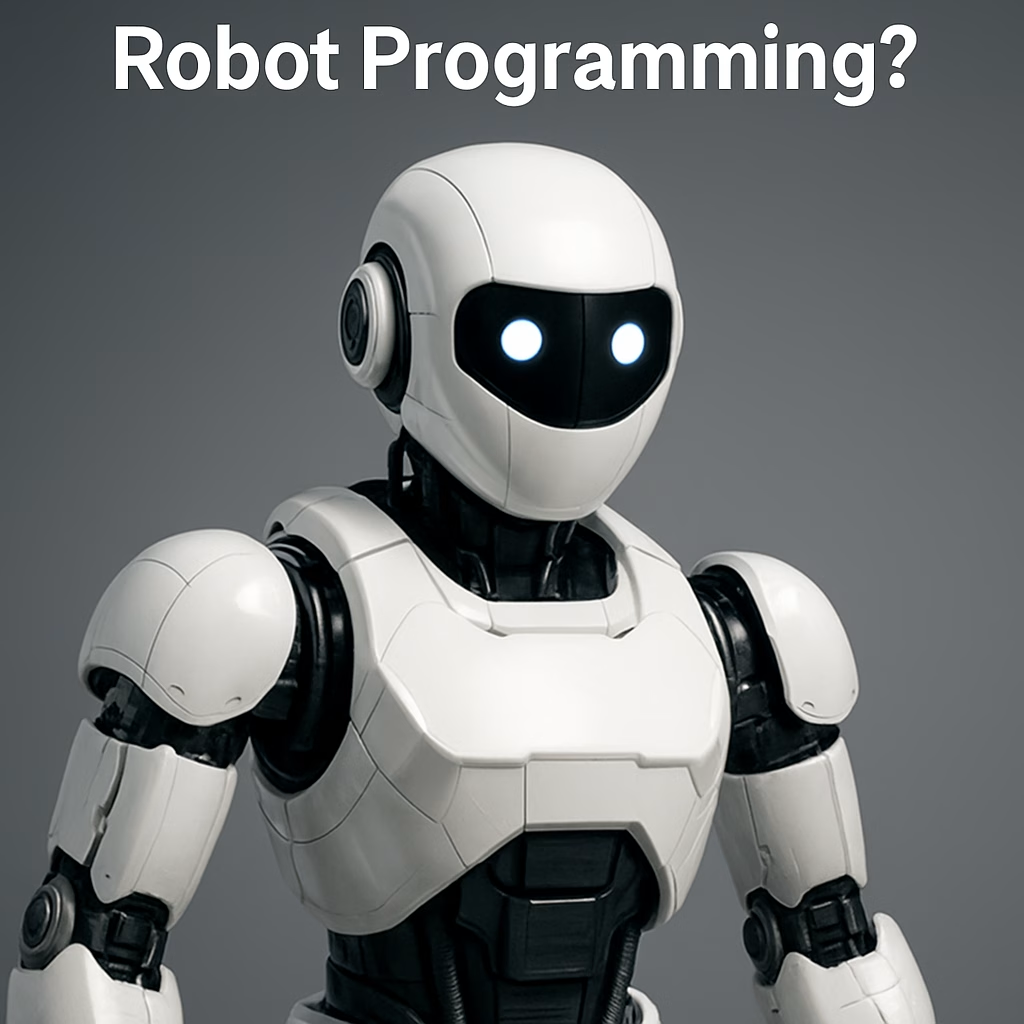Creating a smart home project with Arduino allows you to automate and control various aspects of your home, from lighting and temperature to security and entertainment. Below, I’ll outline the basic steps and provide sample code for a simple smart home project using Arduino.
Components You’ll Need:
- Arduino board (e.g., Arduino Uno or Arduino Nano)
- Sensors (e.g., temperature and humidity sensor, motion sensor)
- Relays or smart switches (for controlling lights or appliances)
- LEDs or LCD displays (for status and feedback)
- Servo motors (for window blinds or curtains, if desired)
- Internet connectivity module (e.g., Wi-Fi or Ethernet shield)
- Smartphone or computer (to control the system)
- Power supply and batteries
- Jumper wires and connectors
- Home automation platform (e.g., Blynk, Home Assistant, or custom code)
Steps to Create the Smart Home Project:
Step 1: Set Up Your Arduino Board:
- Connect the sensors, relays, LEDs, and other components to your Arduino. Ensure proper wiring and connections. Refer to the datasheets and tutorials for each component.
Step 2: Write Arduino Code:
- Write code to read sensor data and control actuators. For example, you can read temperature and humidity data from a DHT sensor and control a relay to switch a light on or off.
Here’s a simplified example for reading temperature and humidity data from a DHT22 sensor and controlling a relay to turn on/off a light:
#include <DHT.h>
#define DHTPIN 2
#define DHTTYPE DHT22
DHT dht(DHTPIN, DHTTYPE);
int relayPin = 8;
void setup() {
dht.begin();
pinMode(relayPin, OUTPUT);
}
void loop() {
float humidity = dht.readHumidity();
float temperature = dht.readTemperature();
if (isnan(humidity) || isnan(temperature)) {
return;
}
// Adjust the threshold values as needed.
if (temperature > 25.0) {
digitalWrite(relayPin, HIGH); // Turn on the relay (light or fan).
} else {
digitalWrite(relayPin, LOW); // Turn off the relay.
}
// Send data to a home automation platform or app.
// Implement communication with your chosen platform (e.g., Blynk, MQTT, or Home Assistant).
}
Step 3: Set Up Internet Connectivity:
- To control your smart home remotely, you’ll need to connect your Arduino to the internet. You can use Wi-Fi or Ethernet shields or modules, depending on your connectivity requirements.
Step 4: Choose a Home Automation Platform:
- Select a home automation platform or app to control and monitor your smart home devices. Popular choices include Blynk, Home Assistant, OpenHAB, or creating a custom application.
Step 5: Connect to the Home Automation Platform:
- Write code to connect your Arduino to the chosen home automation platform. This code will enable remote control and automation rules.
Step 6: Test and Refine:
- Test your smart home system and ensure it works as expected. Fine-tune your automation rules and control interfaces.
Step 7: Expand and Customize:
- As you become more familiar with smart home automation, consider adding more sensors, actuators, and features to your system. You can integrate voice control, security systems, or energy-saving features.
Keep in mind that creating a full-fledged smart home project can be a complex and ongoing task. Safety and privacy are essential considerations, and you should stay informed about best practices and potential security vulnerabilities in your smart home setup.