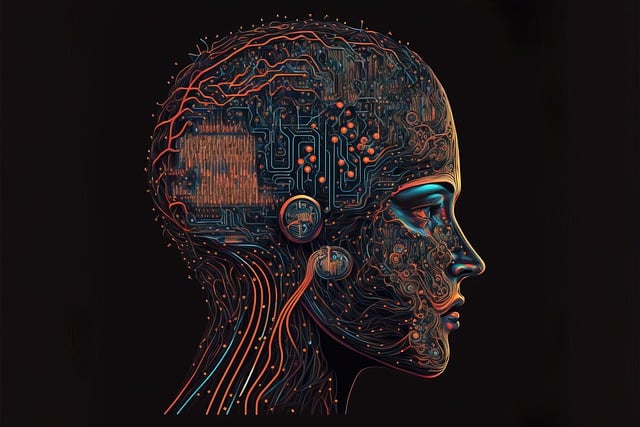How And Where Should I Begin Arduino Projects?

Arduino Projects & Arduino
Arduino is an open source microcontroller development board. Let’s put it in a simple way. Arduino board can be used to read sensors and control objects such as motors and lights.
With this card, you can make mobile devices. For example, you can read the moisture of the plant in the soil with a sensor and make an automatic irrigation system when the plant is too dry. You can also create an application such as a standalone chat server on the internet. You can control your home, count the people passing by, and send yourself an email or tweet. Or you can make an alarm clock to wake up in the morning, and have a cup of coffee made when your alarm goes off.
Basically, if there is any electrically controllable device in your environment, you can somehow get the Arduino to communicate with it. Even if it is not electrically controlled, you can use things that are likely to interface with it via coding, such as motors and electromagnets.
The possibilities of Arduino are almost limitless depending on your use. Therefore, it is possible to understand many topics that you may need to know from a tutorial. However, I’ve written this post to guide you so that you can provide a basic overview of the basic skills and knowledge you need to get your Arduino up and running. In fact, you can think of this article as a path to more experimentation and learning.
Step 1: Different Types of Arduino
There are a number of different Arduino types to choose from in your projects. What will be covered here will cover a brief overview of some of the more common Arduino board types you may encounter. For a complete list of currently supported Arduino boards, see the hardware page from the Arduino official site.
The Arduino Uno we will talk about is the Arduino Uno, which is used as the most common version of Arduino. This is actually the model many people talk about when they talk about an Arduino. Next up is a more complete section of its features.
Arduino NG, Diecimila and Duemilanove are older versions of arduino. So the old versions of Arduino Uno product line consist of NG, Diecimila and Duemilanove. The main thing to note about legacy motherboards here is that they lack the technology that is a particular feature of the Arduino Uno. Some key differences here: Diecimila and NG used an ATMEGA168 chip. In fact, it should have been the more powerful ATMEGA328. Both Diecimila and NG have a jumper next to the USB port. The old architecture contains a structure that requires manual selection of USB or battery power from here. In Arduino NG, it is necessary to press and hold a button on the board for a few seconds before loading the program of a project.
Arduino Mega 2560
The Arduino Mega 2560 is the second most common version of the Arduino family. Arduino Mega is like a more powerful build of Arduino Uno. This board has 256 KB of memory and is 8 times more than Arduino Uno. It also has 54 input and output pins, of which 16 are analog pins and 14 can be PWM. However, all the added functionality resulted in a slightly larger circuit board than the current one. This will make projects stronger but will also make your project look bigger. Please check the official Arduino Mega 2560 page for more details.
Arduino Mega ADK This special version of Arduino board is basically Arduino Mega which used to be specially designed for interfacing with Android smartphones. This is now an older version of Arduino. An ATMega32U4 chip is used instead of the ATmega328. However, what sets it apart from the rest is the addition of the Atheros AR9331 microprocessor to the board. This extra used chip is a feature that allows this board to run Linux in addition to the regular Arduino operating system.
On top of these, there is also the built-in wifi feature on the card. As stated here, we can program the card to do some operations, but we can also access the Linux side of the card to connect to the internet via wifi. So the Arduino and the Linux side can then communicate with each other easily. This use makes the arduino board extremely powerful and versatile.
Arduino Nano
If you want to have a smaller board than the standard Arduino board, here is the Arduino Nano for you!
Based on the ATmega328 chip, this version of Arduino has been scaled down enough to fit into small tight spaces. It can also be attached directly to a breadboard. Thus, it facilitates prototyping.
Arduino LilyPad
Designed for wearable textile applications. It is intended to be sewn to fabric, using conductive thread, to connect it to other sewable components. If this card is; requires the use of a special FTDI-USB TTL serial programming cable. For more information, see the Arduino LilyPad page from the arduino website.
Step 2: Arduino Uno Features

Actually all Arduino boards are considered a microcontroller, but this is completely wrong.
Arduino board is actually a circuit board specially designed for programming and prototyping with Atmel microcontrollers. The cost of the Arduino board is that it is relatively inexpensive, connects directly to the computer’s USB port, and is extremely easy and simple to set up and use (compared to other development boards).
If we look at some of the basic features of Arduino Uno; It’s an open source design. The advantage of being open source here is that it has a large community of users who use it and fix issues they find. This actually makes it easier for you to find someone to help you debug your upcoming projects.
A very easy USB interface. Here, the chip on the motherboard is directly inserted into the USB port and registered as a virtual serial port on this computer. This allows you to interface with the computer via a serial device. The benefit of this setup is that serial communication is an extremely easy protocol. It makes connecting to modern computers via USB really easy.
An external power supply up to 12v can be connected, with power usage management and on-board voltage regulation. Both 5v and 3.3v outputs are available. It can also be powered on and off directly from a USB port without any external external power.
It is preferred in projects that it is easy to buy and use and cheap. It has many nice hardware features such as timers, PWM pins, external and internal interrupts on the pins on the board. There is also a 16 MHz crystal. This actually makes the Arduino not the fastest microcontroller around but fast enough for most application projects. There is also a 32 kb flash memory on the card to store your software code. And it has 13 digital pins and 6 analog pins. These pins allow you to connect external hardware to your Arduino. These pins are actually the switch used to transmit the data obtained from the Arduino’s information processing to the real world. Here you can plug your devices and sensors into the corresponding parts of each of these pins.
An ICSP connector is available to interface with the Arduino directly as a serial device. This port is required to reboot the chip if the chip has a problem and can no longer communicate with your computer.
Step 3: Arduino IDE
Before you start making projects with Arduino, you need to download and install the Arduino IDE (integrated development environment) on your computer. Here we will refer to Arduino IDE as Arduino Coding Programmer. Here Arduino Programming is based on code Processing IDE and also uses many coding languages like C and C++ programming languages.