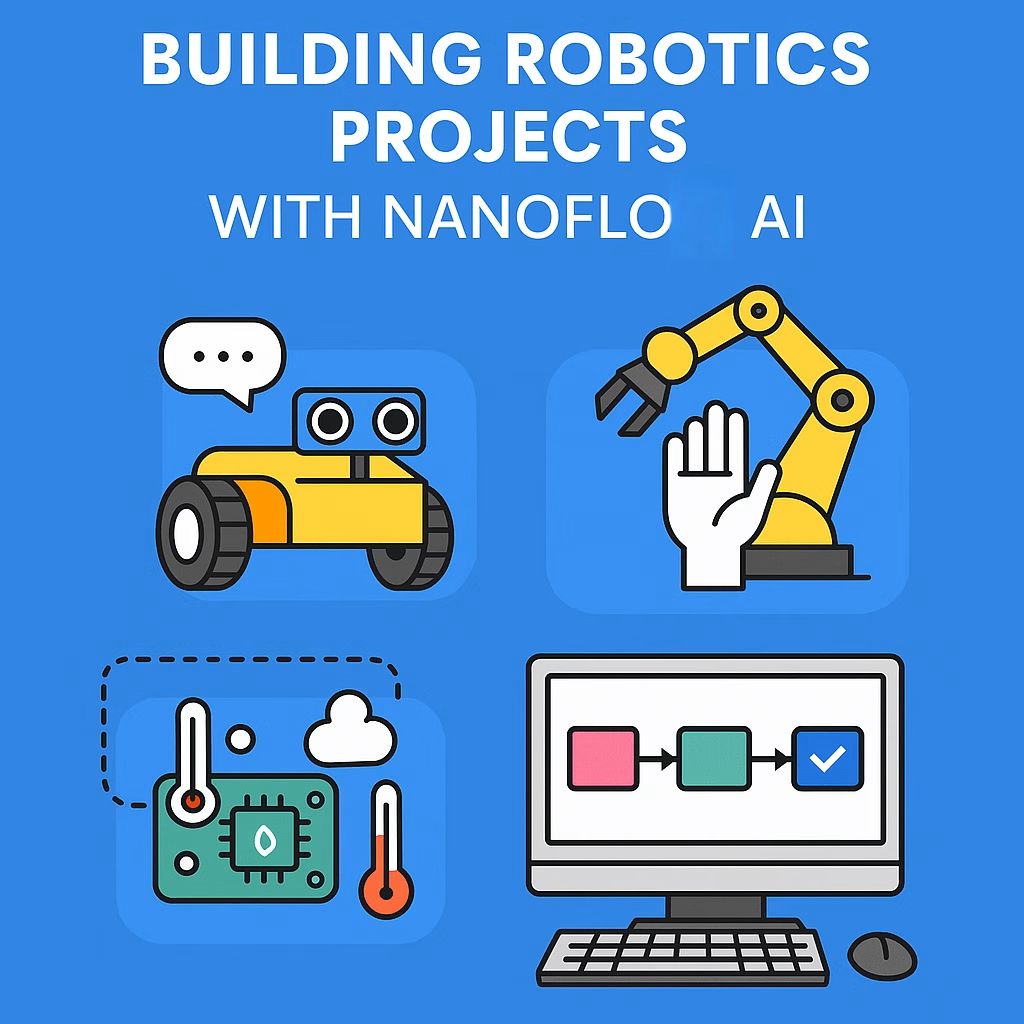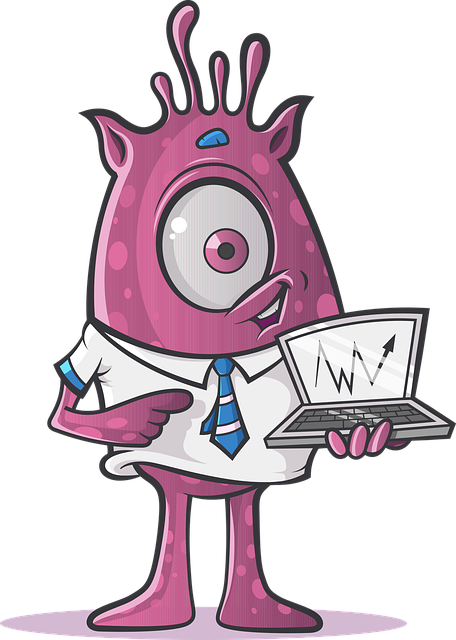Arduino libraries are collections of pre-written code and functions that you can use in your Arduino sketches (programs) to simplify the development of various tasks and applications. These libraries contain functions for controlling hardware modules, sensors, communication protocols, and more. Here are a few key points about Arduino libraries:
1. **Reusability:** Libraries are designed to save time and effort by providing ready-made functions that perform common tasks. This allows you to focus on your project’s unique functionality rather than writing low-level code from scratch.
2. **Community and Official Libraries:** Arduino offers an extensive set of official libraries, covering a wide range of components and functionalities. In addition to official libraries, there are many third-party libraries created by the Arduino community, expanding the capabilities of the platform.
3. **Installation:** To use a library in your Arduino project, you typically need to install it. You can do this through the Arduino IDE’s Library Manager, which simplifies the process by handling library installation and updates.
4. **Examples:** Libraries often come with example sketches that demonstrate how to use the library’s functions, making it easier for you to understand and implement the features.
5. **Custom Libraries:** You can also create your own custom libraries if you have code that you want to reuse in multiple projects.
Examples of Arduino libraries include libraries for controlling servo motors, reading sensors (e.g., for temperature, humidity, light, or distance), communicating over different protocols (e.g., I2C, SPI, Bluetooth), and more. These libraries are crucial for the Arduino ecosystem as they enable developers to build a wide range of projects without having to write all the code from scratch.
Here are some additional Arduino libraries, along with their purposes:
1. **Wire Library:** Used for I2C communication, enabling you to connect and communicate with various I2C devices like sensors, displays, and more.
2. **SPI Library:** Provides functions for communicating with devices over the SPI (Serial Peripheral Interface) protocol, often used for interfacing with sensors, displays, and SD cards.
3. **Servo Library:** Allows you to control servo motors, which are commonly used for precise angular positioning.
4. **Adafruit NeoPixel Library:** Used for controlling addressable RGB LED strips and rings, allowing you to create colorful lighting effects.
5. **SD Library:** Enables reading and writing data to SD cards, commonly used for data logging applications.
6. **SoftwareSerial Library:** Provides software-based serial communication for creating additional UART (serial) ports on Arduino boards.
7. **Ethernet Library:** Used for networking applications, allowing Arduino to connect to the internet using Ethernet shields or modules.
8. **LiquidCrystal Library:** Designed for controlling character-based LCD displays.
9. **DHT Sensor Library:** Used for reading temperature and humidity data from DHT series sensors.
10. **IRremote Library:** Enables you to send and receive infrared (IR) remote control signals, commonly used in projects involving remote control.
11. **TinyGPS Library:** Designed for parsing GPS data from GPS modules, allowing you to create location-aware projects.
12. **OneWire Library:** Used for communicating with 1-Wire devices, like DS18B20 temperature sensors.
13. **Adafruit GFX Library:** A graphics library used in conjunction with displays to create graphical user interfaces and visual elements.
14. **FastLED Library:** Similar to Adafruit NeoPixel but provides additional features and optimizations for controlling LED strips and matrices.
15. **EEPROM Library:** Allows you to read and write data to the EEPROM (Electrically Erasable Programmable Read-Only Memory) on Arduino boards.
These libraries cover a wide range of applications and devices, making it easier for Arduino developers to work on various projects without having to write all the code from scratch. You can explore and use these libraries within the Arduino IDE using the Library Manager.