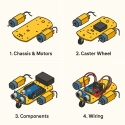Step by Step Guide for Beginners
🚀 Introduction
Have you ever wanted to control a robot and make it move just like in the movies? Great news — it’s easier than you think! In this simple guide, you’ll learn how robots move and how you can program your first basic robot motion.
🧠 What Does “Moving a Robot” Mean?
Robot movement usually means controlling motors or wheels to go forward, backward, turn left or right. Robots can also move their arms, hands, or sensors, but we’ll start with simple wheel movement.
🔧 What You Need
To begin moving a robot, you’ll need:
- A robot base (with wheels and motors)
- A controller board like Arduino or a micro:bit
- A power supply
- Basic programming software (Scratch, Arduino IDE, etc.)
- Optional: Bluetooth module for wireless control
💡 How Robots Move – The Basics
Robots use DC motors or servo motors connected to wheels. By turning motors ON or OFF (or changing their direction), you can control how the robot moves.
- Forward: Both motors move forward.
- Backward: Both motors move backward.
- Turn Left: Right motor moves, left motor stops.
- Turn Right: Left motor moves, right motor stops.
👩💻 Try This Example (Arduino)
// Basic robot movement code (2 motors)
int motor1A = 3;
int motor1B = 4;
int motor2A = 5;
int motor2B = 6;
void setup() {
pinMode(motor1A, OUTPUT);
pinMode(motor1B, OUTPUT);
pinMode(motor2A, OUTPUT);
pinMode(motor2B, OUTPUT);
}
void loop() {
// Move forward
digitalWrite(motor1A, HIGH);
digitalWrite(motor1B, LOW);
digitalWrite(motor2A, HIGH);
digitalWrite(motor2B, LOW);
delay(1000);
// Stop
digitalWrite(motor1A, LOW);
digitalWrite(motor1B, LOW);
digitalWrite(motor2A, LOW);
digitalWrite(motor2B, LOW);
delay(1000);
// Move backward
digitalWrite(motor1A, LOW);
digitalWrite(motor1B, HIGH);
digitalWrite(motor2A, LOW);
digitalWrite(motor2B, HIGH);
delay(1000);
}
🎮 Bonus: Control with Scratch!
If you’re using Scratch + micro:bit, you can use blocks like:
- “Set motor A to forward”
- “Wait 1 second”
- “Stop motor”
You can build a fun sequence like:
👉 Forward → Turn → Backward → Stop
🧪 Learn by Doing
Try these challenges:
- Make your robot dance in a square path.
- Add a button to start/stop motion.
- Use sensors to avoid walls.
📦 Summary
- Robots move using motors.
- You control movement with code.
- Start with simple actions and build up!
🗣️ What do you want your robot to do next? Leave a comment below and share your robot dreams!
✨ Join our community and learn more amazing robot skills. Sign in to get full access to tutorials, codes, and new updates!
Share your thoughts in the comments and join the discussion on ROBOFORUM – the community for future-minded thinkers in robotics and AI!
Leave a comment and join the discussion. If you’re not already subscribed, please subscribe or log in