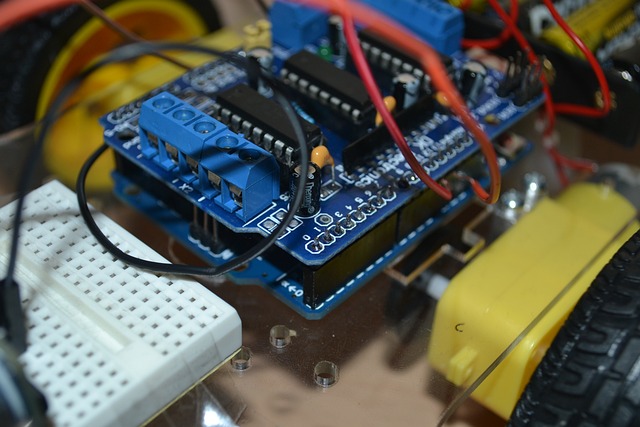Otto Robot
Project Introduction
If you want to make applications related to this cute otto robot, please register to our Udemy robotic projects and arduino projects course from the link below. In this course, there are 7 different robot project trainings that show the robotic project structure with arduino. In Otto robot project trainings; You will be able to learn the materials needed for the otto robot (arduino, sensor, 8×8 dot matrix led panel, servo motor and other mechanical parts used) and after the project presentation, you will be able to start the robot project construction. You will be able to easily make this cute robot in our visual and most easily understandable course training.
Project Stages
First of all, after the project presentation, the materials used will be followed, and then the main project assembly stage will be started after understanding what these materials are used for. The project assembly phase will include individual material assemblies with visual content. After the assembly phase is completed, we will start to run our otto robot for testing. In the test processes, after all the electronic and mechanical parts of our robot are adjusted, the program (code) loading phase will be started. After the code upload phase is completed, we will start the process of running our robot.
Robot Application Functions
First of all, we will upload a coding containing walking codes to the otto robot in order to be able to run the robot. Then we will upload the led coding to the robot in order to see the robot’s emotions on the 8×8 led panel. When we activate the robot again, our robot will both walk and express its emotions on the led screen. After these processes are completed, we will use the HCSR04 sensor, which is the last stage, to make our robot stop if there is an obstacle in front of it. For this, we will build our sensor coding on our other applications so that we can activate the HCSR04 sensor.
Robot Motion and Response Functions
When the otto robot is active, when it comes to the last stage, our robot will both walk and express its emotions, and will be standing in front of the obstacle with its motion-sensitive aspect. You can easily do this project and reveal your excitement of making a robotic project. Come on, register for this easy and practical project course from the link below, don’t delay your robotic project excitement.
https://www.udemy.com/course/ileri-seviye-robotik-projeler-ve-uygulamalar